Setting up Jaseci Studio
Managing Your Jaseci Application with Jaseci Studio
Jaseci Studio provides a user-friendly interface for managing and visualizing changes to your Jaseci project. To install Jaseci Studio, simply visit the latest jaseci release and download the binary that is relevant to your operating system. We have executables available for macOS/iOS, Windows, and Linux.
While we will delve into the details of Jaseci Studio in a later section, it is worth noting that installing Jaseci Studio is a crucial step towards mastering Jaseci. If you are curious about the features of Jaseci Studio and how to develop applications with it, feel free to skip ahead to that section. However, for the purposes of this section, we will be developing in VS Code.
For a comprehensive list of Jaseci Studio's features, click here.
Installing For Developers
Setup
- Install rust
curl https://sh.rustup.rs -sSf | sh
- Install nodejs
curl -fsSL https://deb.nodesource.com/setup_16.x | sudo -E bash
sudo apt-get install -y nodejs
node -v
- Install yarn
sudo npm install --global yarn
- Run
yarn install - Run
yarn setup:ui
Running the Dev Server
To start the development server along with the tauri instance run
yarn tauri dev. You will see an application window popup.To start only the NextJS development server run
yarn dev. Then go tolocalhost:1420to view the website.
Building the Application
Run
yarn tauri buildto build the application.To build for linux you may need to install the following packages
sudo apt install libwebkit2gtk-4.0-dev \
build-essential \
curl \
wget \
libssl-dev \
libgtk-3-dev \
libayatana-appindicator3-dev \
librsvg2-dev \
pkg-config \
libssl-dev \
libdbus-1-dev \
- To build for windows you'll need to install rust for windows and node.js for windows
- Once you have node install you might have to run
corepack enableto activate yarn
- Once you have node install you might have to run
- You can specify the target platform when building the application by running
yarn tauri build --target universal-apple-darwin- Use
rustup target listto get a list of targets
- Use
Testing
- Run
yarn test:e2eto run unit tests with Playwright- API mocks uses msw
- Run
yarn test:unitto run unit tests with Vitest- Component testing uses react-testing-library
Features Summery
Login
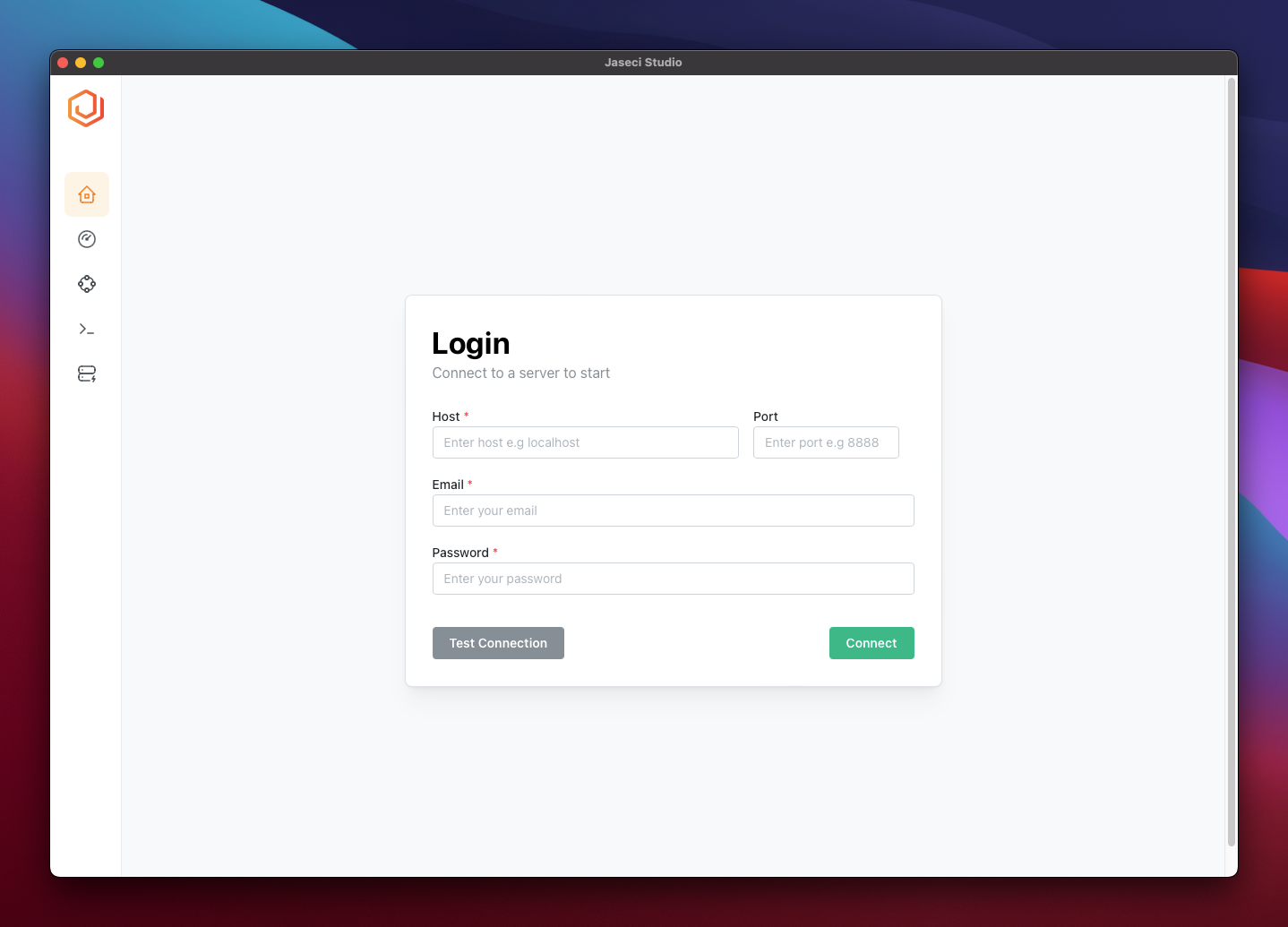
Summary View
- See number of distinct nodes, edges and walkers and graphs
- View version of jaseci instance
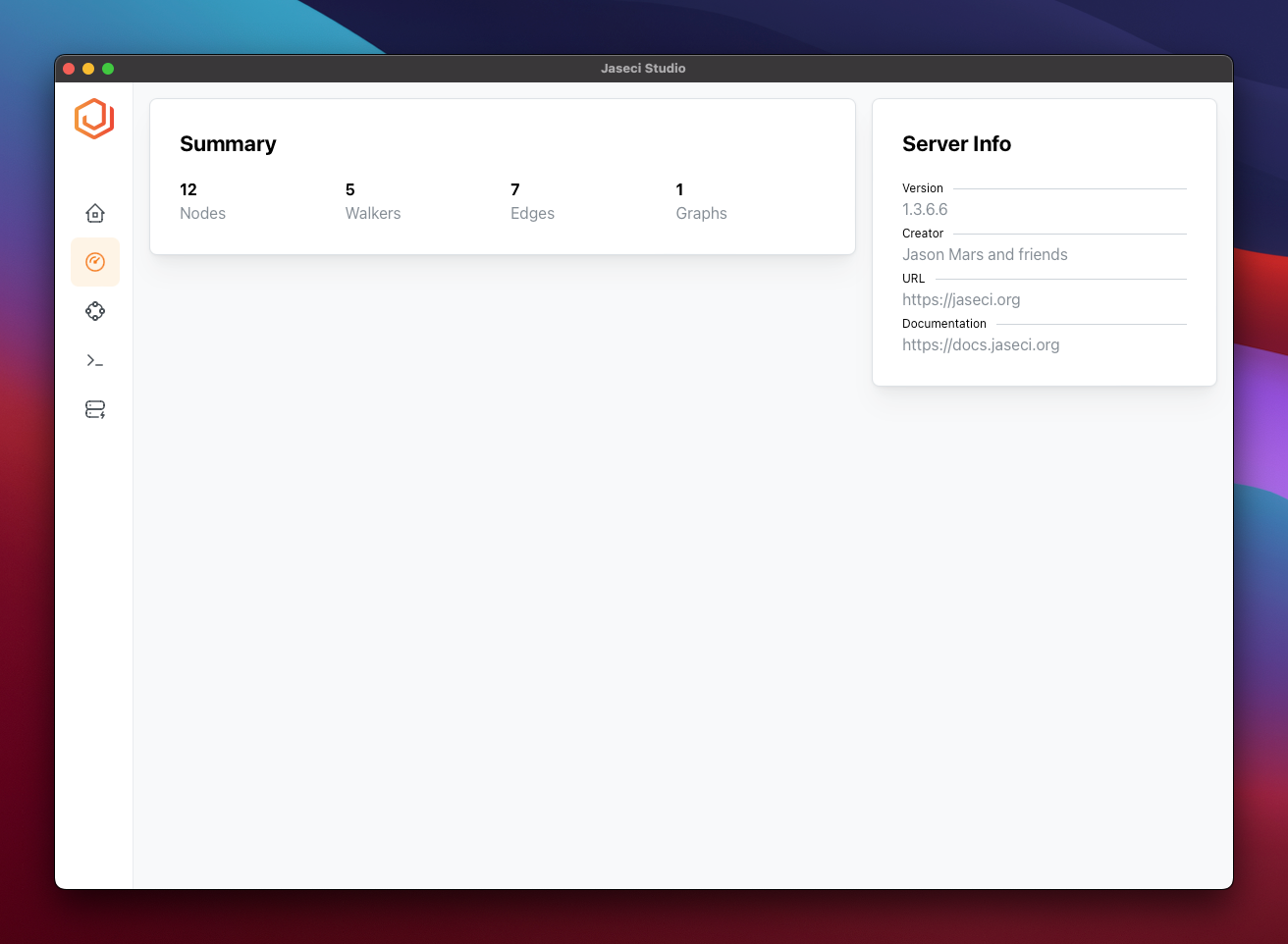
Graph Viewer
- View node and edge information (context, details, info)
- Run walker on node
- View Root
- Switch Graph
- Node Interactions
- Expand/Collapse
- Expand Node Recursively
- Hide groups of node and edges
- Expand node or view only connected nodes on click
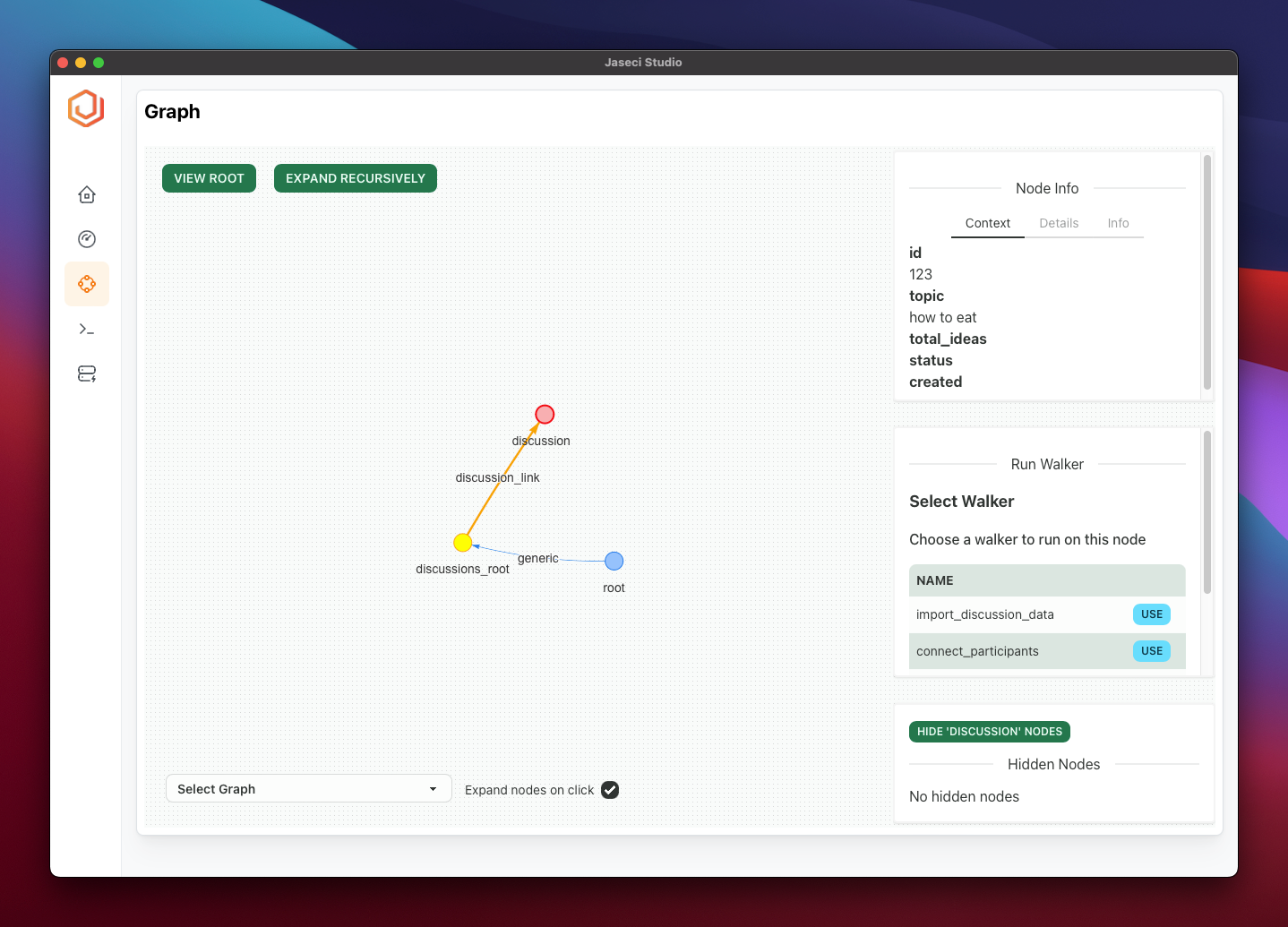
Logs Viewer
- Filter logs
- Scroll to top / bottom / pause logs
- Filter by level
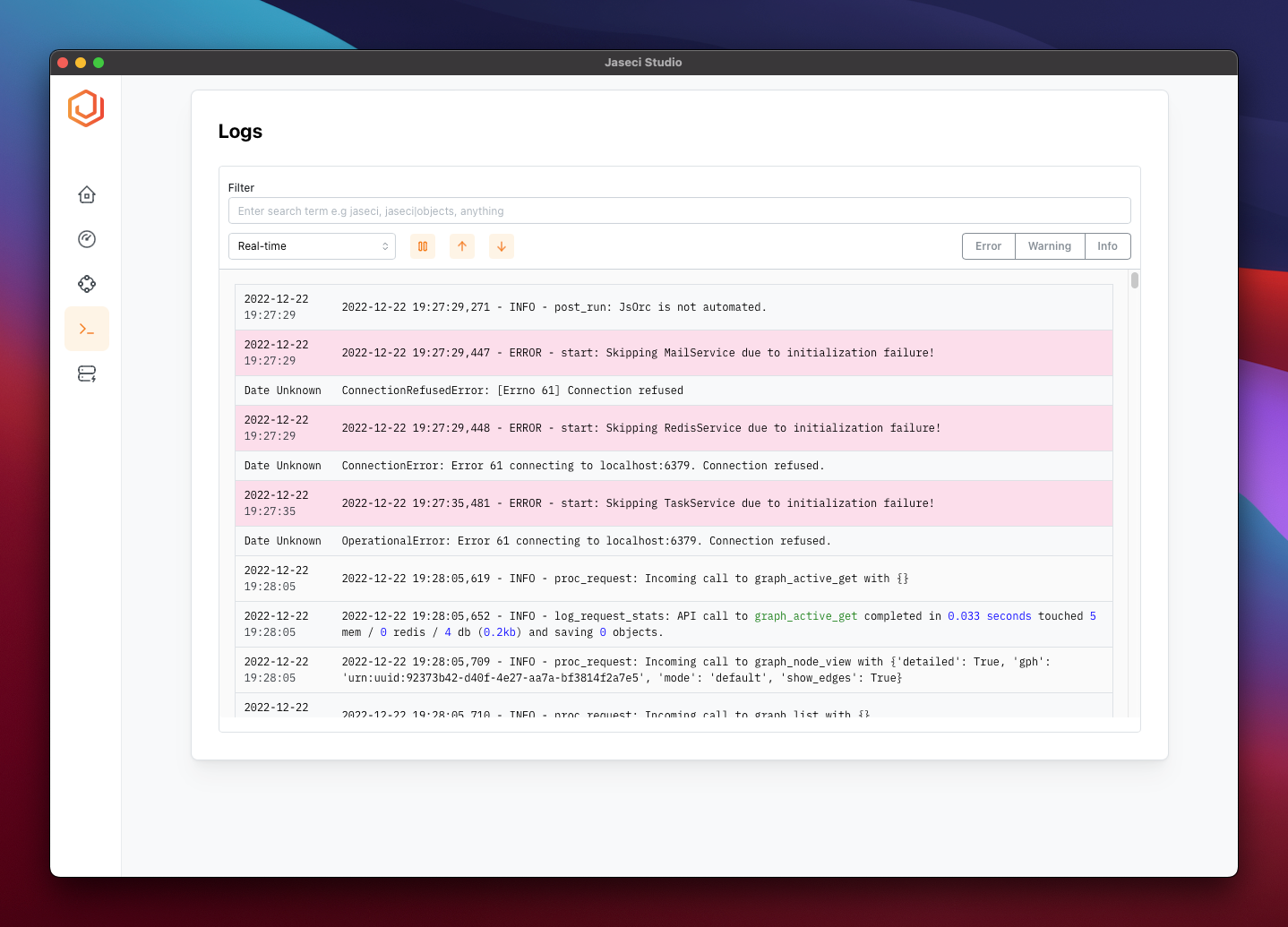
Managing Archetypes
- View archetypes and remove archetypes
- Write and register archetypes
- View archetype code