Connecting API with a simple demo app
We will be using the following streamlit application (Simple Chat Application made using streamlit to interface with OpenAI CHatGPT) as the starting point for our demo app:
import openai
import streamlit as st
st.title("ChatGPT-like clone")
openai.api_key = st.secrets["OPENAI_API_KEY"]
if "openai_model" not in st.session_state:
st.session_state["openai_model"] = "gpt-3.5-turbo"
if "messages" not in st.session_state:
st.session_state.messages = []
for message in st.session_state.messages:
with st.chat_message(message["role"]):
st.markdown(message["content"])
if prompt := st.chat_input("What is up?"):
st.session_state.messages.append({"role": "user", "content": prompt})
with st.chat_message("user"):
st.markdown(prompt)
with st.chat_message("assistant"):
message_placeholder = st.empty()
full_response = ""
for response in openai.ChatCompletion.create(
model=st.session_state["openai_model"],
messages=[
{"role": m["role"], "content": m["content"]}
for m in st.session_state.messages
],
stream=True,
):
full_response += response.choices[0].delta.get("content", "")
message_placeholder.markdown(full_response + "▌")
message_placeholder.markdown(full_response)
st.session_state.messages.append({"role": "assistant", "content": full_response})
This will provide a simple chat interface to interact with the OpenAI ChatGPT model. We will be using this as a starting point to connect our API to the chatbot.
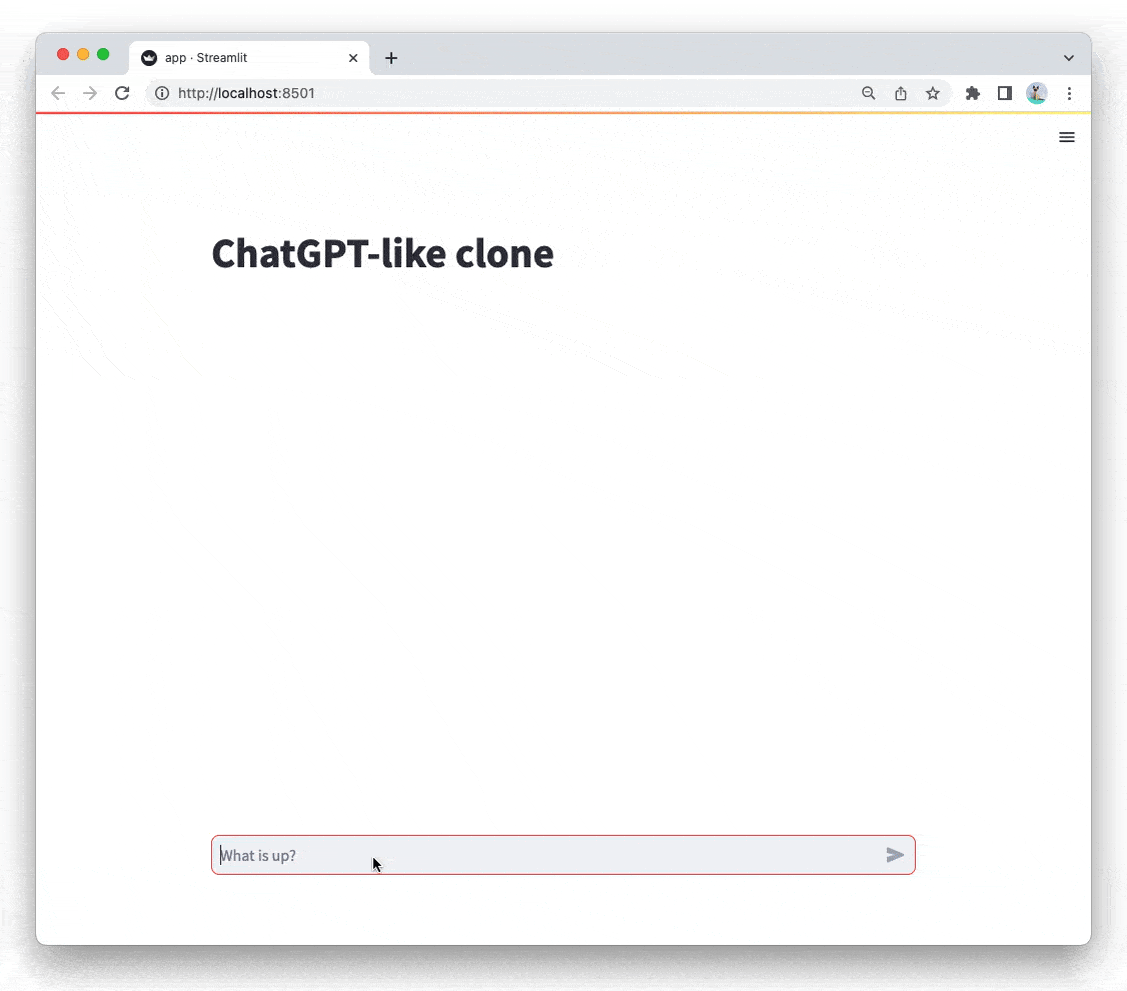
Connecting the API to the demo app
We will be using the following code to connect the API to the demo app and add them to the starting point code:
import requests
SERV_URL = "http://localhost:5001/js/walker_run" # URL to your jaseci server
HEADERS = {
'Content-Type': 'application/json',
'Authorization': f"token {os.environ('JASECI_TOKEN')}"
}
def query(text:str):
payload = {
"name": "ask_jaseci_bot",
"ctx": {
"input": text
}
}
response = requests.post(SERV_URL, headers=HEADERS, json=payload)
return response.json()[0] # returns a dict {"input": str, "output": str}
Lets change the code to use the query function instead of the OpenAI ChatGPT model:
# Path: app.py
import streamlit as st
import requests
SERV_URL = "http://localhost:5001/js/walker_run" # URL to your jaseci server
HEADERS = {
'Content-Type': 'application/json',
'Authorization': f"token {os.environ('JASECI_TOKEN')}"
}
def query(text:str):
payload = {
"name": "ask_jaseci_bot",
"ctx": {
"input": text
}
}
response = requests.post(SERV_URL, headers=HEADERS, json=payload)
return response.json()[0]
st.title("Jaseci Bot")
if "messages" not in st.session_state:
st.session_state.messages = []
for message in st.session_state.messages:
with st.chat_message(message["role"]):
st.markdown(message["content"])
if prompt := st.chat_input("What is up?"):
st.session_state.messages.append({"role": "user", "content": prompt})
with st.chat_message("user"):
st.markdown(prompt)
with st.chat_message("assistant"):
message_placeholder = st.empty()
full_response = qeury(prompt)["output"]
message_placeholder.markdown(full_response)
st.session_state.messages.append({"role": "assistant", "content": full_response})
Running the demo app
To run the demo app, you will need to run the following command in the terminal:
pip install streamlit
streamlit run app.py
Simple as that! You should now be able to interact with your Jaseci bot using the demo app.