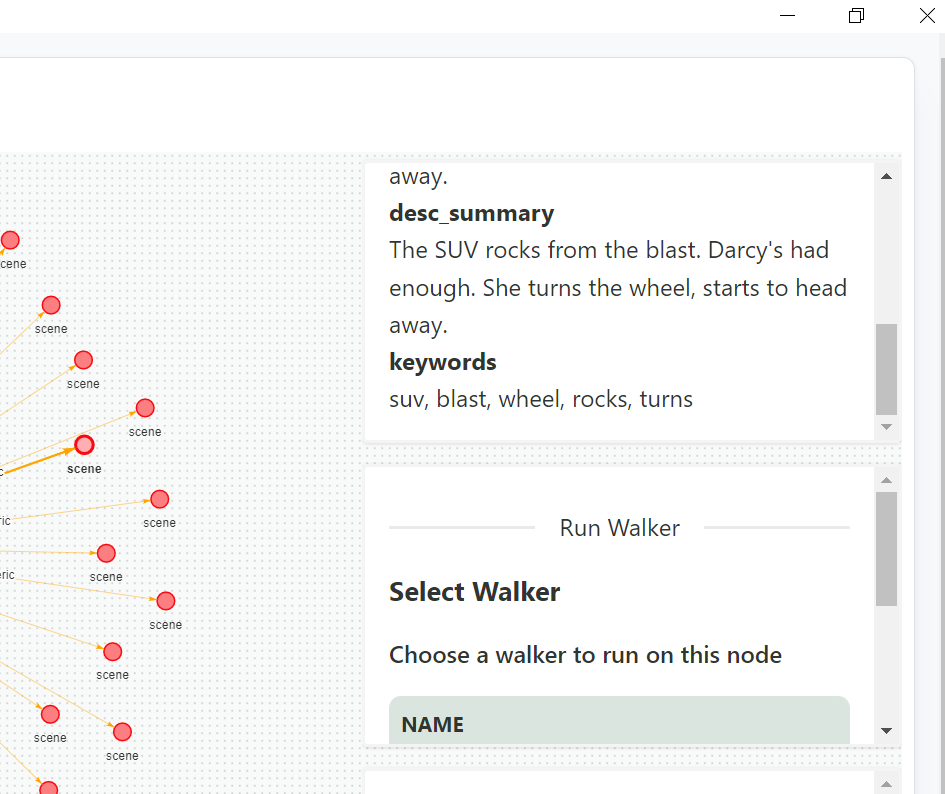Advance information extraction from Scene Descriptions
We created a graph from the movie script data in the previous part. You may have noticed that some movie scene descriptions are rather lengthy and take a while to read. How simple it would be if we could summarize that lengthy phaseges and extract keywords from each text phrases. Yes, that is what we will accomplish in this section.
Retriving Summery of Text
For this section we are using jaseci NLP features. To get summaries Jaseci has several modules already implemented, but here for demonstration purpose we will be using the jac_nlp.bart_sum the BART summarizer. For all other available Jaseci summarization modules refer to here
1. Installing Jac NLP summarization module
Before get started you have to install jac_nlp.bart_sum using the following command.
pip install jac_nlp[bart_sum]
2. Updating the scene node to set summary of descriptions
In this section we are going to modify the code which we were used in previous section. You may notices in the previous section the scene node had only two variables name and description. Since here we are going to extract description summary we are creating another variable in scene node to store the scene description. see the modification we have done to the scene node.
node scene{
has name;
has description;
has desc_summary;
can set_summary with summarizer entry{
here.desc_summary = visitor.summary;
}
}
Also we have added Jaseci ability here. to know more about jaseci abilities go to here..
3. Creating the summarizer walker.
Now lets going to create the summarizer walker.
walker summarizer {
can bart_sum.summarize;
has text;
has summary;
summary = bart_sum.summarize(text, 20);
}
can bart_sum.summarizethis is the action we are using to summarize text features.- in
summery = bart_sum.summarize(text, 20)line we are calling the jasecibart_sum.summerizeaction. thetextvariable has declared by yet not assigned a value to. We are going to get that value from thescene node.
4. Wrapping things up with the init walker
Now lets connect all together with the init walker.
Note
Here if you are doing all these changes
movie.jacfile then you have to update theinitwalker. Otherwise you can savesummarizerwalker in a separate jac file. Then you have to import the updatedbuild_graphwalker from themovie.jac. Addimport * with './build graph.jac';at the beginning of a new jac file to import it.
walker init{
root{
spawn here walker::build_graph;
take-->;
}
location{
take-->;
}
scene{
spawn here walker::summarizer(text=here.description);
take -->;
}
}
spawn here walker::build_graphspawning the graph from the root node.take-->traverse starts from the root node.spawn here walker::summarizer(text=here.description);This line is the most important part in this code. This creates the summary using the summarize walker.here.descriptionis to get the description from the currentscenenode.take -->node::scene;this take keyword command walkers to traverse around the graph. here the speciality is this command says walkers to traverse only inscenenodes. For more details about traversing of walkers please refer to here.
Save all these changes and load the bart_sum module before run the code in jsctl terminal.
5. Viewing the Graph in Jaseci Studio
Import the bart_sum action and run the summerization.jac file.
actions load module jac_nlp.bart_sum
jac run summarization.jac
If everything is fine you will see a output similar to this.
jaseci > jac run summarization.jac
{
"success": true,
"report": [],
"final_node": "urn:uuid:1c75b708-06ed-45a8-a2ee-88a94a3c33da",
"yielded": false
}
To be amazed by the graph view and the read the summaries you have to register the new jac program in the jaseci server.
Steps to lunch the new program in Jaseci Studio;
Step 1: Build the jac file
jac build summarization.jac
Step 2: Sentinel register the jir file.
sentinel register summarization.jir -set_active true -mode ir
Step 3: Get the sentinel ID (jid)
sentinel get
or
sentinel list
Step 3: Sentinel Set
sentinel set -snt JID -mode ir summarization.jir
Step 4: Start and login to the server
Step 5: sentinel register in server
sentinel register summarization.jir -set_active true -mode ir
Step 5: Start the Jaseci Studio and view the graph
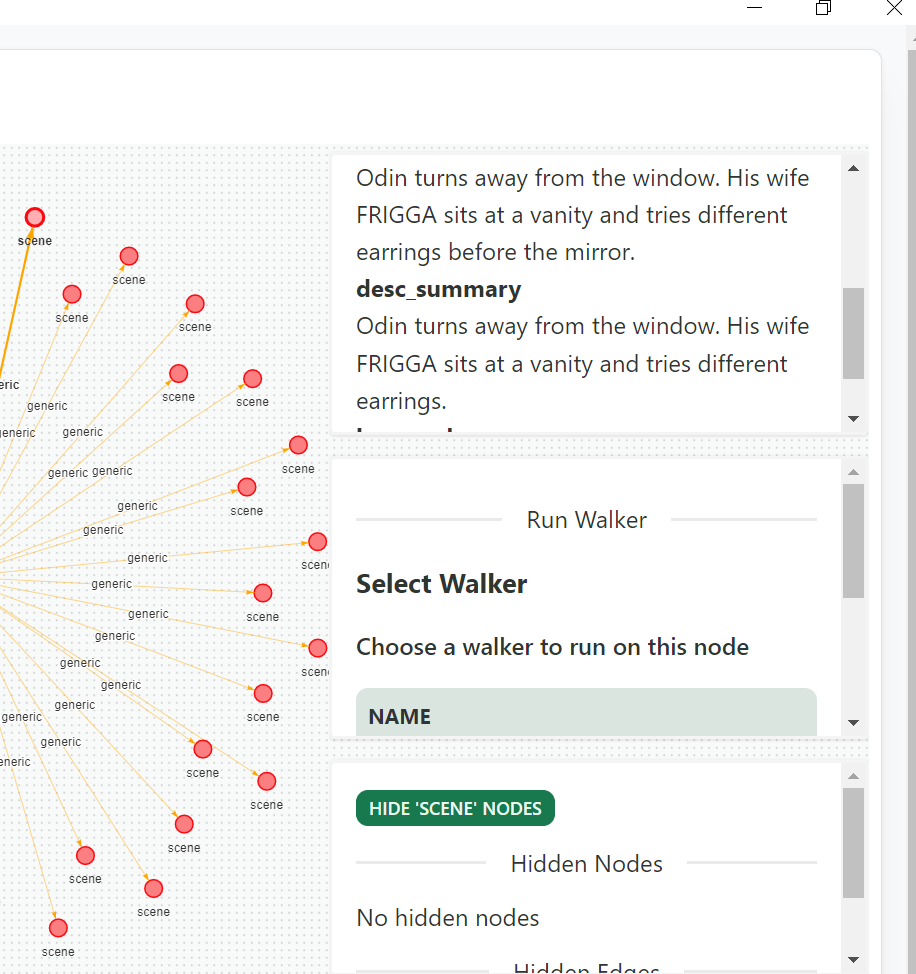
Extracting Keywords from Text.
1. Installing Jac NLP Topic Modeling module
In this section we are going to generate for the scene description. Jaseci jac_nlp.topic_ext module has amazing feature to extract most relevant keywords for a given text phrase with zero training required.
Before get started you have to install jac_nlp.topic_ext using the following command.
pip install jac_nlp[topic_ext]
2. Updating the scene node to set keywords
Similar to the previous one, here we are updating the scene node to store and set keywords.
node scene{
has id;
has name;
has description;
has desc_summary;
has keywords;
can set_summary with summarizer entry{
here.desc_summary = visitor.summery;
}
can set_keywords with keyword_generator entry{
here.keywords = visitor.keywords;
}
}
3. Creating the keyword generation walker.
Let's create a separate walker for keyword generation.
walker keyword_generator{
can topic_ext.keyword_extraction;
has text;
has keywords = topic_ext.keyword_extraction(sentence=text, n_words = 5, min_tokens = 1, max_tokens=1);
}
4. Updating the init
Similar to the summarizer walker we are calling the keyword_generator walker inside the scene node.
walker init{
root{
spawn here walker::build_graph;
take-->;
}
location{
take-->;
}
scene{
spawn here walker::summarizer(text=here.description);
spawn here walker::keyword_generator(text=here.description);
take -->;
}
}
5. Viewing the Graph in Jaseci Studio
Now refresh the graph in Jaseci Studio.